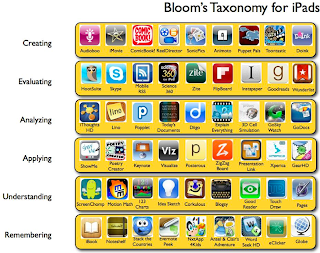Bloom's Taxonomy for iPads
Ms. Silvia Tolisano provided a very useful tool for teachers. She provided links to each app represented on her blog on Bloom's Taxonomy. For example:
Remember: Exhibit memory of previously-learned materials by recalling facts, terms, basic concepts and answers.
• describe
• name
• find
• name
• list
• tell
Suggested apps:
• iBook
• Noteshelf
• Stack the Countries
• Evernote Peek
• Nxt App4Kids
• Ansel’s and Clair’s Adventure in Africa
• Word Seek HD
• eClicker
• Globe
I would recommend this blog post for all upcoming teachers and would more than likely be very helpful in EPY-355.
My comment was that this was useful information that I did not know was available and would be useful to me as a future teacher.
The Evolution of the Classroom Schedule
Ms. Silvia Tolisano states, it will take classroom teachers, who understand that “21st Century Learning” cannot be equaled to “using computers, iPads, web 2.0 tools or other technology gadgets and tools” at a set time during their schedule , to make the shift how we think about learning. We are all learners. We need to be life long, anytime and anywhere learners. Learning in the 21st century is amplified through the uses of available tools and resources and will not be confined to a specific time block during the day out of convenience of sticking to an arbitrary schedule.
My comment to Ms. Tolisano was that I completely agree that as a future teacher we must continue to learn and be able to make adaptations to our school schedule. It was amazing how tools have advanced in the last ten year and I cannot imagine what technology will be available in the next ten years.
Sunday, April 29, 2012
Final Report on my PLN
I have actually had a PLN on my computer for quite awhile now, I just didn’t know it. It was my bookmarks on my computer I did try and figure out how to use symbaloo but went back to what was comfortable to me. I have all the sites that I visit the most on bookmarks and it’s just a click away. I am able to save my bookmarks on Safari, Google Chrome and Firefox. As you can see on my photo all my bookmarks are what I use for school.
My PLN helps to keep all these sites easily accessible to me and will be very important to me to continue to use as a student and in the future.
My PLN helps to keep all these sites easily accessible to me and will be very important to me to continue to use as a student and in the future.
My E-Media Fast
This week’s challenge unfortunately was not completed with success. I am fortunate enough to have access to technology as a part of my educational needs. I was however able to restrict myself on several items because they are not as important to my every day lifestyle. First thing in the morning I used my alarm to wake me up bright and early to try and successful complete this mission. Since I was able to use computer and phone at work that made it a little easier. I finished my job around noon and then the challenge was broken.
I have a couple of classes that require the use of a computer. My pre-calculus class has a lab that requires you to do your homework online. I also had a quiz that I needed to study for in the class and my instructor take examples from the homework assignments so I needed to use my computer to study for my test. I also have my EPY-355 class that I had to input information into foliotek, so I failed the mission due to educational needs. This mission was at an inconvenient time especially toward the end of the semester for students that need their computers and internet access to complete homework assignments and prepare for finals ( or at least I do because the earlier I get started the better I am).
However, the rest of the evening I was technology free. I am a full time student and work part time so for me not having the T.V. on was the easiest thing I could do without. I hardly watch T.V. during the school year. I was able to turn my cell phone on silent thru out the day and did not receive any phone calls through out the day. I did have to have it with me due to the fact that my daughter is disabled and she may have had to contact me but fortunate for me no phone calls.
I find it truly amazing how much technology is needed to be a student and will be needed for students everywhere. Five years ago, I received my first Apple computer and last year I received my iPhone. I am unable to be without them now. How did I survive without them? How am I expecting students to not have the tools to encourage them to learn such as a computer, iPad, iPods, internet access, and an iPhone? I could not, so I do not expect my students to do with out tools needed to advance.
I have a couple of classes that require the use of a computer. My pre-calculus class has a lab that requires you to do your homework online. I also had a quiz that I needed to study for in the class and my instructor take examples from the homework assignments so I needed to use my computer to study for my test. I also have my EPY-355 class that I had to input information into foliotek, so I failed the mission due to educational needs. This mission was at an inconvenient time especially toward the end of the semester for students that need their computers and internet access to complete homework assignments and prepare for finals ( or at least I do because the earlier I get started the better I am).
However, the rest of the evening I was technology free. I am a full time student and work part time so for me not having the T.V. on was the easiest thing I could do without. I hardly watch T.V. during the school year. I was able to turn my cell phone on silent thru out the day and did not receive any phone calls through out the day. I did have to have it with me due to the fact that my daughter is disabled and she may have had to contact me but fortunate for me no phone calls.
I find it truly amazing how much technology is needed to be a student and will be needed for students everywhere. Five years ago, I received my first Apple computer and last year I received my iPhone. I am unable to be without them now. How did I survive without them? How am I expecting students to not have the tools to encourage them to learn such as a computer, iPad, iPods, internet access, and an iPhone? I could not, so I do not expect my students to do with out tools needed to advance.
Sunday, April 22, 2012
Progress Report on Final Project
My group consist of myself and three other creative and bright young ladies, Chanel Ellison, Leslie Fail and Laure Ellenburg. We call ourselves CLLL, which is the first letter in our name. Our final project is coming along pretty smoothly. We have all collaborated very well together. We have been incorporating several tools in our final project such as Skype, Smartboard, Google Docs and iMovie to name a few. We did toss around several ideas until we all decided on one topic. The four of us are working great together on the project and are equally putting input to our final outcome. We are, to me, ahead of schedule and may be putting the final touches to our project this week so that we can focus on other classes. I am excited to be working with such a corporative group of talented and enthusiastic young ladies and look forward to our final product
C4K April
This month I was able to comment on the same student for three weeks. My students is named Kylie, she lives in Comox Valley on Vancouver Island in BC, Canada. She is 12 years old and in the seventh grade. Her favorite color are lime green and dark purple. She enjoys hanging out with her friends, Savanna and Sam. She has a favorite hockey team, the Vancouver Canucks. She has several ideas on what she wants to be when she grows up such as an actor (she states she is awesome at fake crying), singer and a nurse (because they make a lot of money).
Kylie’s first post was about seven wacky facts about her.
1.I hate sour cream.
2. I’m scared of clowns.
3. I have two dogs and two cats.
4. I watch Big Brother.
5. I hate white chocolate.
6. I’m scared of swimming in oceans.
7. I play COD.
I commented that I could relate to 3 of the seven wacky facts. I hate sour cream and white chocolate as well as swimming in the ocean. My question for her was what the initials COD stand for because I do not know. I also stated I look forward to hearing from her.
Her second post was on her trip to California and where she visited such as Universal Studios in Hollywood and Disneyland and Sea World. She especially enjoyed Universal Studios where she enjoyed the 3D King Kong movie. She was also able to go through where Desperate Housewives is taped. She wanted to know if anyone had been to any of these places and wanted comments if you did.
My comment was that I had indeed gone to Universal Studios a long time ago. I was in the Marine JROTC and we visited Cap Pendleton, in San Diego. I encouraged her to blog because I was interest in hearing about Canada because I have never visited that area.
The last post I commented on was an old one, I was hoping to see a new post but I did not want to discourage her and not continue to post on her blog. This post was on her Christmas and what she received as well as spending time with her family. She wants to spend her next Christmas somewhere warm with her family.
I commented that I went to Texas for Christmas and that I was able to go to the beach the day after because it was so warm. I advised Kylie to continue to blog because it would be a great experience and that she would be able to hear from people all around the world and would love to hear about Canada. I went to her blog for a final time and did see that my comments were posted on her blog but unfortunately Kylie has not posted a new blog or commented on my responses.
Kylie’s first post was about seven wacky facts about her.
1.I hate sour cream.
2. I’m scared of clowns.
3. I have two dogs and two cats.
4. I watch Big Brother.
5. I hate white chocolate.
6. I’m scared of swimming in oceans.
7. I play COD.
I commented that I could relate to 3 of the seven wacky facts. I hate sour cream and white chocolate as well as swimming in the ocean. My question for her was what the initials COD stand for because I do not know. I also stated I look forward to hearing from her.
Her second post was on her trip to California and where she visited such as Universal Studios in Hollywood and Disneyland and Sea World. She especially enjoyed Universal Studios where she enjoyed the 3D King Kong movie. She was also able to go through where Desperate Housewives is taped. She wanted to know if anyone had been to any of these places and wanted comments if you did.
My comment was that I had indeed gone to Universal Studios a long time ago. I was in the Marine JROTC and we visited Cap Pendleton, in San Diego. I encouraged her to blog because I was interest in hearing about Canada because I have never visited that area.
The last post I commented on was an old one, I was hoping to see a new post but I did not want to discourage her and not continue to post on her blog. This post was on her Christmas and what she received as well as spending time with her family. She wants to spend her next Christmas somewhere warm with her family.
I commented that I went to Texas for Christmas and that I was able to go to the beach the day after because it was so warm. I advised Kylie to continue to blog because it would be a great experience and that she would be able to hear from people all around the world and would love to hear about Canada. I went to her blog for a final time and did see that my comments were posted on her blog but unfortunately Kylie has not posted a new blog or commented on my responses.
Creativity and Curiosity: My Thoughts - Special Post #12A.
Remember the renegades. . . and be their friend. Their creativity, their thinking, their pushing the envelope just may change the world. - Paula White
Do Schools kill creativity? YES. Unfortunately for students today creativity is no longer allowed in the schools curriculum. According to a blog post I read a few weeks ago called “When kids write because they want to….” by Ms. Paula White, she emphasized that teachers are so consumed by preparing their students for testing that teachers are overlooking the creative side of students ability to write. I feel that most teachers are forgetting why they chose a career to teach. With school systems even cutting corners and taking time from physical education and music to try and fit in more time for preparing for test. Teachers are unfortunately forced to follow a standard procedure to make sure students learn what is on that standardized test
.
Can a curriculum be developed that increases the curiosity of students? YES. I believe if a teacher is allowed to create a curriculum that allows the students to be creative the students creativity will come out. A teacher can incorporate projects in their class that would allow the students to be creative. For example, a student in biology can make a food web using foam letter and photos to create a poster that can be displayed for everyone to learn from.
Can a teacher’s action increase the curiosity of students? Yes. According to a book, called “Teach Like Your Hair is on Fire”, Rafe Esquith encourages his fifth graders to be creative and treats each student with respect. Mr. Esquith does not teach his students to fear him, as some teachers do, but encourages them to find the creative side of each student. Mr. Esquith states in his book, “Failure happens only when students stop trying to solve problems”. He incorporated creativity in most of his classroom curriculum, so it is possible. His school is in poverty stricken neighborhood and most his students do not speak English and are in poverty themselves. So it will depend on the educator to bring out the creative side to their students.
Exchanging ideas with other teachers will enhance my creativity in the classroom. Also keeping up with new developments with technology will ensure that I will be able to use different tools for addressing a given project. Using the output of the students and adapting to their needs will further enhance the overall success of their creativity.
As for me, to be more curious I would have to be interested in the topic. When we had to do project on a book trailer, I thought that was the best thing to get a child’s curiosity to read the book. I am basically the same way I need to be interested in the topic. How is the topic presented? Is there any visual stimulation? Is it something I would be interested in? Will it help me in the future? These are some of the questions that would be asked.
Blog Post #12
1. Watch this video about a teacher who is using ipods in her classroom for children with disabilities at Special School District of St. Louis County in Town & Country, MO. Introducing iPods into Special Education. Discuss this video and your reactions in two paragraphs. Follow the requirements in Writing A Quality Blog.
2. Watch this video, Priceless, and write your reactions to the video (Do you agree or disagree with the cost of educating students with special needs). This video will take a minute to load so be patient. Follow the requirements in Writing a Quality Blog.
Introducing iPod into Special Education
This video describes how you can improve the success of learning for students with special needs. A relatively low cost technology such as iPods and a willing teacher to teach her students and parents how to use the technology to help their child. The teacher uses the iPods to record voice memos, and videos for helping her students to understand and use sign language. The videos are also used at home when parents need additional instruction for their child. For example, a video was used to record a teacher using sign language to read a book as well as the material of the book was in the background. The videos were then shared with the parents so that the parents could read along with their child at home.
Another use was that parents were asking how to implement sign language in every day life and the teacher made a video using sign language to also help parents to communicate better with their child. For example, one student was having surgery and needed to know exactly what was going to be done during surgery. The parents of this child did not know the medical terms in sign language and asked for help from the teacher to explain the procedure to her son. This produced great feedback from not only the student but his parents as well.
My reaction to this video is very positive. It shows that a lot is possible when you have a teacher that is willing to take the time and the effort to get familiar with the technology and their advantages and implements it in the classroom.
Priceless
“Seeing a child do what no one thought they would: PRICELESS"
This video was about the cost of all the equipment used in a special needs classroom. The cost for communication devices $53, 570, computer workstations $13,491, peripherals and software $3,893 and iPod technology $2,436 is in this special education class. The final cost included the cost of “one really great teacher who makes it all work” at $66,144.
This was a very beautiful video that made me wish this technology were available when my daughter was in school. My daughter suffered a traumatic brain injury when she was five years old and the use of technology would have helped her tremendously if it were available to her. I totally agree that the cost of educating a child with special need is just as important as teaching a “normal” child. The cost seems like it is a lot of money but these tools can be used over the years to teach other children.
2. Watch this video, Priceless, and write your reactions to the video (Do you agree or disagree with the cost of educating students with special needs). This video will take a minute to load so be patient. Follow the requirements in Writing a Quality Blog.
Introducing iPod into Special Education
This video describes how you can improve the success of learning for students with special needs. A relatively low cost technology such as iPods and a willing teacher to teach her students and parents how to use the technology to help their child. The teacher uses the iPods to record voice memos, and videos for helping her students to understand and use sign language. The videos are also used at home when parents need additional instruction for their child. For example, a video was used to record a teacher using sign language to read a book as well as the material of the book was in the background. The videos were then shared with the parents so that the parents could read along with their child at home.
Another use was that parents were asking how to implement sign language in every day life and the teacher made a video using sign language to also help parents to communicate better with their child. For example, one student was having surgery and needed to know exactly what was going to be done during surgery. The parents of this child did not know the medical terms in sign language and asked for help from the teacher to explain the procedure to her son. This produced great feedback from not only the student but his parents as well.
My reaction to this video is very positive. It shows that a lot is possible when you have a teacher that is willing to take the time and the effort to get familiar with the technology and their advantages and implements it in the classroom.
Priceless
“Seeing a child do what no one thought they would: PRICELESS"
This video was about the cost of all the equipment used in a special needs classroom. The cost for communication devices $53, 570, computer workstations $13,491, peripherals and software $3,893 and iPod technology $2,436 is in this special education class. The final cost included the cost of “one really great teacher who makes it all work” at $66,144.
This was a very beautiful video that made me wish this technology were available when my daughter was in school. My daughter suffered a traumatic brain injury when she was five years old and the use of technology would have helped her tremendously if it were available to her. I totally agree that the cost of educating a child with special need is just as important as teaching a “normal” child. The cost seems like it is a lot of money but these tools can be used over the years to teach other children.
Sunday, April 15, 2012
Blog Post #11
Little Kids...Big Potential
Ms. Cassidy is a first grade teacher in Moose Jaw, Saskatchewan, Canada. Her students are very fortunate to be able to use the necessary equipment in order to advance in technology. Her class is able to utilize tools such as smart boards, laptops, and Nintendo DS. Students are using blogs to improve writing skills and wiki to ask questions from other sources about different subjects. The students also use skype in their classroom to be in contact with several different classrooms in other areas as well as professionals that would be able to assist them in a certain subject.
Ms. Cassidy has been implanting technology in her classroom for over ten years. I believe that starting early in the use of technology is a great benefit to her students and their future. I especially liked her use of skype in the classroom because she would be able to contact other people around the world that would be an encouragement to her students. In the video she had a geologist that was speaking to her class, now what if this class was in another country and beginning to learn English, a teacher would be able to contact an English teacher in the United States or anywhere else English is spoken, and the student would be able to hear different pronunciation and accents of words from people who speak English on a regular basis and would be able to talk to the students to encourage learning the language. The only problem with the use of skype is that you would need computers as well as internet access, which would be a problem if this school were poorly funded. I was very impressed that students in the first grade are blogging to improve writing skills, when I just started using when in college.
I am glad she is able to use all her resources to educate her students and use technology in helping them overcome obstacles that might have been an issue if she did not have the technology to move forward. Ms. Cassidy has a support system that she is able to use and continue with educating her student with the use of technology. My concern is does is stop with her class. Can these students continue using technology in their future classes or did it stop with her class?
Ms. Cassidy is a first grade teacher in Moose Jaw, Saskatchewan, Canada. Her students are very fortunate to be able to use the necessary equipment in order to advance in technology. Her class is able to utilize tools such as smart boards, laptops, and Nintendo DS. Students are using blogs to improve writing skills and wiki to ask questions from other sources about different subjects. The students also use skype in their classroom to be in contact with several different classrooms in other areas as well as professionals that would be able to assist them in a certain subject.
Ms. Cassidy has been implanting technology in her classroom for over ten years. I believe that starting early in the use of technology is a great benefit to her students and their future. I especially liked her use of skype in the classroom because she would be able to contact other people around the world that would be an encouragement to her students. In the video she had a geologist that was speaking to her class, now what if this class was in another country and beginning to learn English, a teacher would be able to contact an English teacher in the United States or anywhere else English is spoken, and the student would be able to hear different pronunciation and accents of words from people who speak English on a regular basis and would be able to talk to the students to encourage learning the language. The only problem with the use of skype is that you would need computers as well as internet access, which would be a problem if this school were poorly funded. I was very impressed that students in the first grade are blogging to improve writing skills, when I just started using when in college.
I am glad she is able to use all her resources to educate her students and use technology in helping them overcome obstacles that might have been an issue if she did not have the technology to move forward. Ms. Cassidy has a support system that she is able to use and continue with educating her student with the use of technology. My concern is does is stop with her class. Can these students continue using technology in their future classes or did it stop with her class?
Sunday, April 8, 2012
Blog Post #10
Do you Teach or Do you Educate?
“Education is the kindling of a flame not the filling of a vessel.” Socrates
The goal in becoming a educator instead of a teacher is not to provide students predefined solutions but instead providing them with the necessary tools and methods to develop a individual solution for a given problem by themselves. To implement this strategy in my classroom I will evaluate, not only the efficiency of what I do, but also the effectiveness of my methods. The difference between the two is doing things right and doing the right things.
I believe to be a good educator you have to constantly ask yourself if you are teaching or educating on a continuous basis. Sometimes it will be necessary to do both to accomplish a goal. I think as an educator you have to care about what you do and who is going to be affected.
Don't Let Them Take Pencils Home
Mr. Johnson describes in his blog how he lets his students take home a tool, which in this case is a pencil. Gertrude, the school Curriculum Instructional Interventionist Academic Specialist, argued the case that the students would misuse the pencil if they were allowed to take this tool home. Her conclusion was based on one single study that proved this theory. For a woman with a hammer everything looks like a nail.
Let us imagine we would substitute the pencil for a laptop, the students who would take home their laptops, clearly would not use it for educational purposes only but also for playing games, using facebook, watching movies and so on. These activities might not have a direct, positive influence regarding a certain test but are beneficial to the student in the long run by enhancing the creativity and productivity on how well the student will be able to utilize the tool.
The same principle also applies to the pencil. Instead of restricting the access of a certain tool it would be better to educate the students and teachers about the appropriate use of the tool. This greater freedom, which comes hand in hand with responsibility, will allow all participants to produce greater outcomes in the long run and outcompete colleagues, who were only allowed restricted access to certain tools and were facing limitations on their way. It has been proven, the greater the freedom is, the more prosperous people are, in an economical way as well as in an intellectual way.
“Education is the kindling of a flame not the filling of a vessel.” Socrates
The goal in becoming a educator instead of a teacher is not to provide students predefined solutions but instead providing them with the necessary tools and methods to develop a individual solution for a given problem by themselves. To implement this strategy in my classroom I will evaluate, not only the efficiency of what I do, but also the effectiveness of my methods. The difference between the two is doing things right and doing the right things.
I believe to be a good educator you have to constantly ask yourself if you are teaching or educating on a continuous basis. Sometimes it will be necessary to do both to accomplish a goal. I think as an educator you have to care about what you do and who is going to be affected.
Don't Let Them Take Pencils Home
Mr. Johnson describes in his blog how he lets his students take home a tool, which in this case is a pencil. Gertrude, the school Curriculum Instructional Interventionist Academic Specialist, argued the case that the students would misuse the pencil if they were allowed to take this tool home. Her conclusion was based on one single study that proved this theory. For a woman with a hammer everything looks like a nail.
Let us imagine we would substitute the pencil for a laptop, the students who would take home their laptops, clearly would not use it for educational purposes only but also for playing games, using facebook, watching movies and so on. These activities might not have a direct, positive influence regarding a certain test but are beneficial to the student in the long run by enhancing the creativity and productivity on how well the student will be able to utilize the tool.
The same principle also applies to the pencil. Instead of restricting the access of a certain tool it would be better to educate the students and teachers about the appropriate use of the tool. This greater freedom, which comes hand in hand with responsibility, will allow all participants to produce greater outcomes in the long run and outcompete colleagues, who were only allowed restricted access to certain tools and were facing limitations on their way. It has been proven, the greater the freedom is, the more prosperous people are, in an economical way as well as in an intellectual way.
Sunday, April 1, 2012
C4T #3
Langwitches Blog
Silvia Rosenthal Tolisan, had a guest blogger on her post, her name is Zoe. Zoe is a fourth grade student at Martin J. Gottlieb Day School and is currently blog with four different classrooms. These classes are in the USA, Thailand, Switzerland, and Czech Republic.
Zoe gives advice on blog commenting as a form of communicating and learning. She states that she wants comments to be memorable. She also wants comments to represent you even if she does not know you. She wants the comments to be unique, adding additional information that lets her know you are interested in the topic. She also gives you information on how to post links on you blog.
My comment was that I enjoy and learned from her blog and that in my future blogs I will take her advise and try to make my comments memorable as Zoe suggested.
Wondering About Hyperlinked Writing
Silvia Rosenthal Tolisan described a new way of blogging that is called hyperlinked writing. In this form of writing you incorporate the hyperlinks within the text by marking certain words as hyperlinks to other web sites.
Ms. Tolisan also commented about Wes Fryer’s post The Ethic of the Link, Hyperlinked Writing and Mainstream Media Link Hangups, and believes teacher need to learn how to teach their students how to hyperlink for more efficient writing. She also stated that linked reading and writing are not going away and these skills are needed for students today so we do not need to wait to teach them this valuable information.
My comment to Ms. Tolisan was that this information was help and I let her know that I do use hyperlinking in my blog post and that I am sure it will continue to grow in the educational field.
Silvia Rosenthal Tolisan, had a guest blogger on her post, her name is Zoe. Zoe is a fourth grade student at Martin J. Gottlieb Day School and is currently blog with four different classrooms. These classes are in the USA, Thailand, Switzerland, and Czech Republic.
Zoe gives advice on blog commenting as a form of communicating and learning. She states that she wants comments to be memorable. She also wants comments to represent you even if she does not know you. She wants the comments to be unique, adding additional information that lets her know you are interested in the topic. She also gives you information on how to post links on you blog.
My comment was that I enjoy and learned from her blog and that in my future blogs I will take her advise and try to make my comments memorable as Zoe suggested.
Wondering About Hyperlinked Writing
Silvia Rosenthal Tolisan described a new way of blogging that is called hyperlinked writing. In this form of writing you incorporate the hyperlinks within the text by marking certain words as hyperlinks to other web sites.
Ms. Tolisan also commented about Wes Fryer’s post The Ethic of the Link, Hyperlinked Writing and Mainstream Media Link Hangups, and believes teacher need to learn how to teach their students how to hyperlink for more efficient writing. She also stated that linked reading and writing are not going away and these skills are needed for students today so we do not need to wait to teach them this valuable information.
My comment to Ms. Tolisan was that this information was help and I let her know that I do use hyperlinking in my blog post and that I am sure it will continue to grow in the educational field.
Subscribe to:
Posts (Atom)